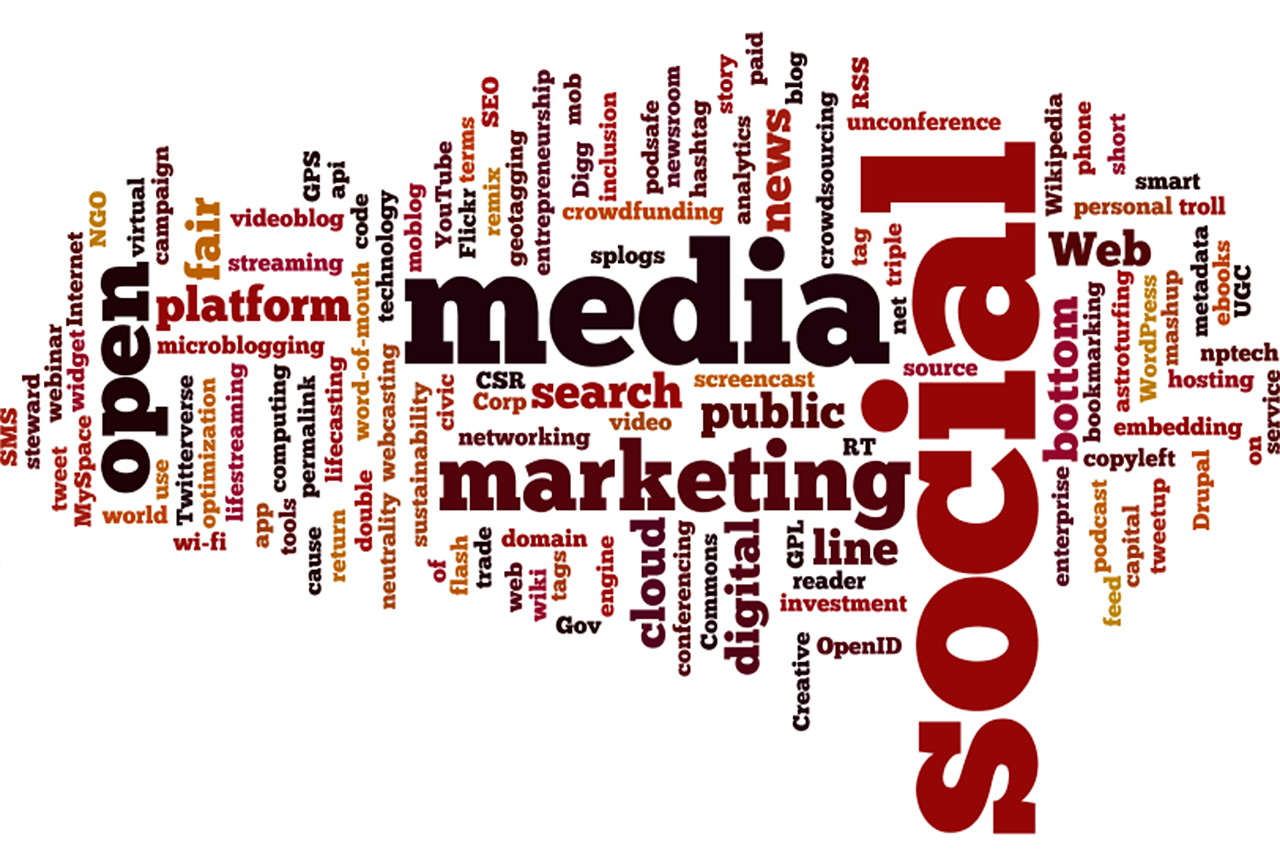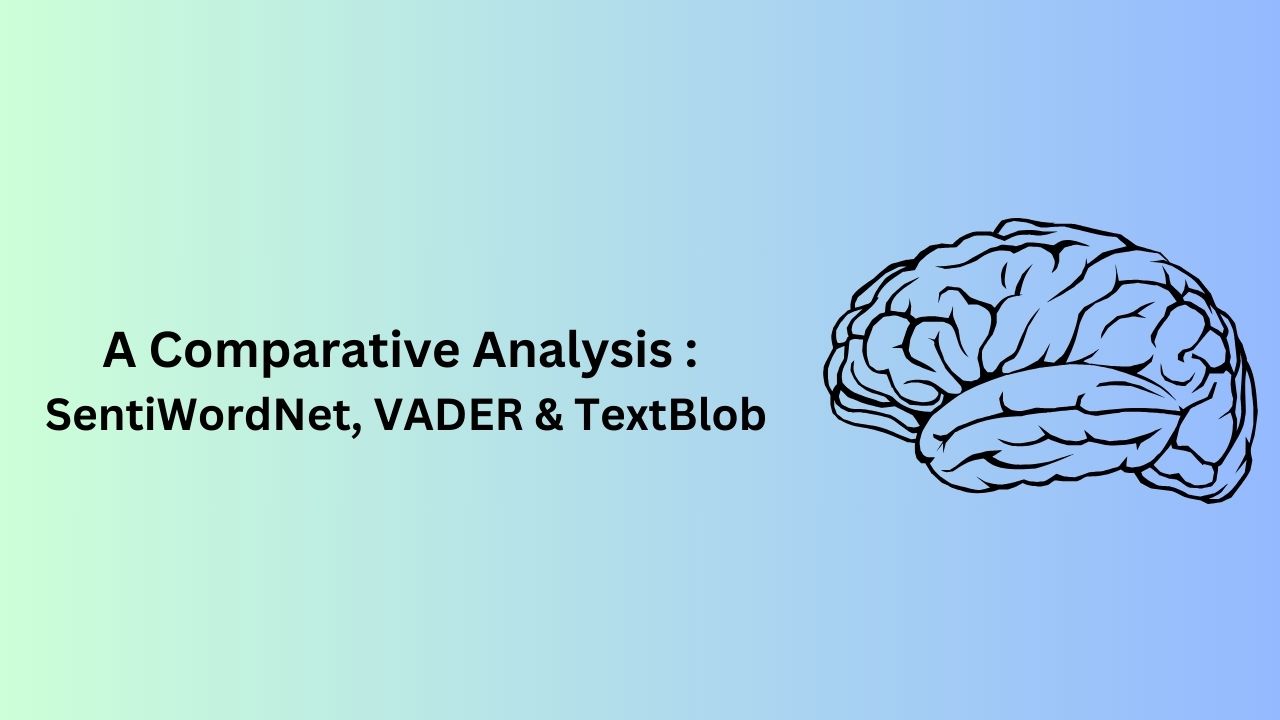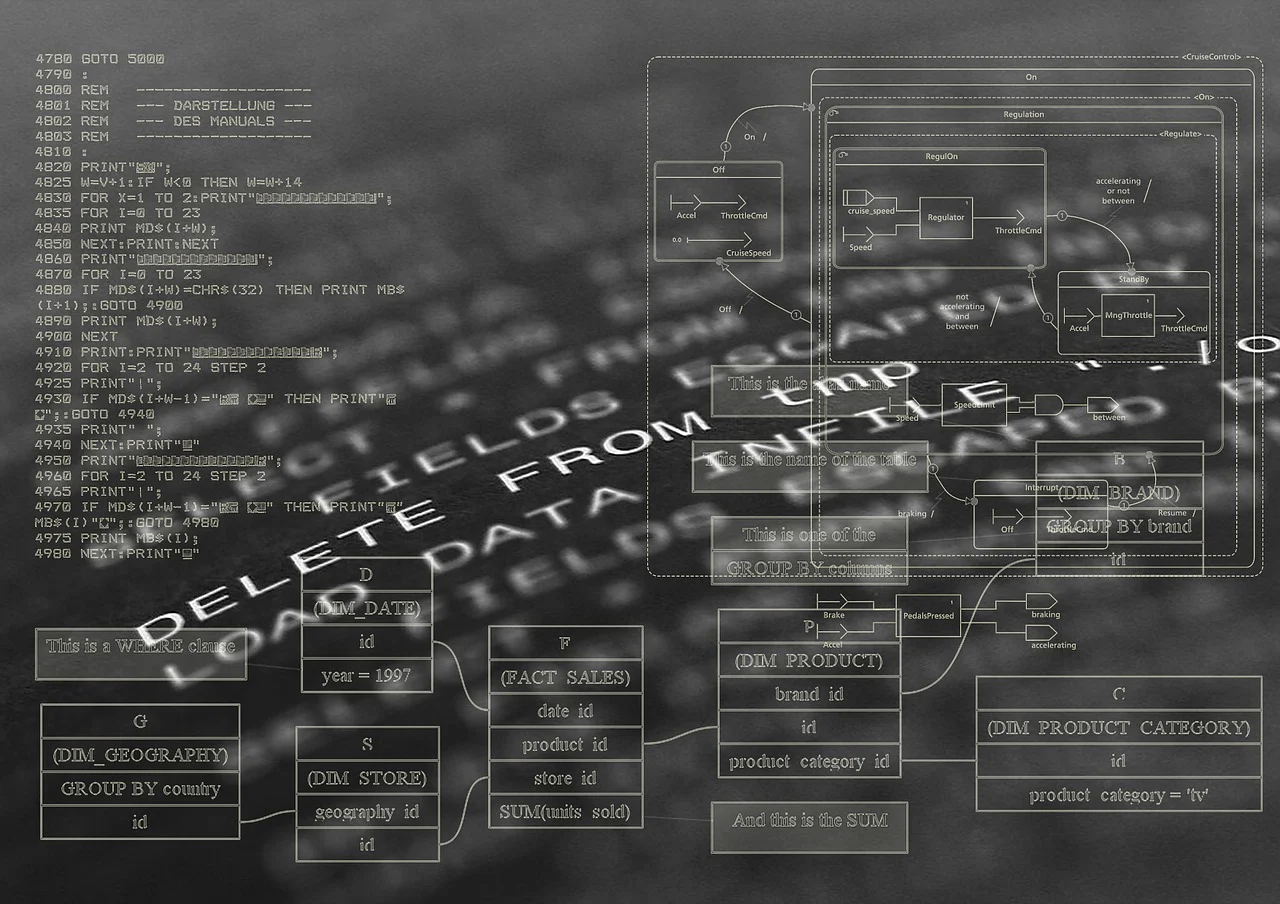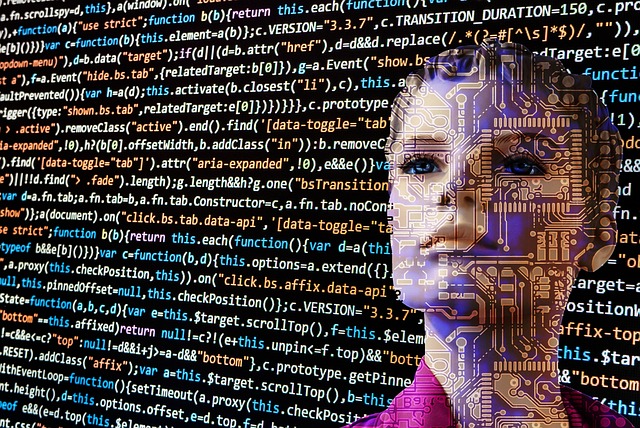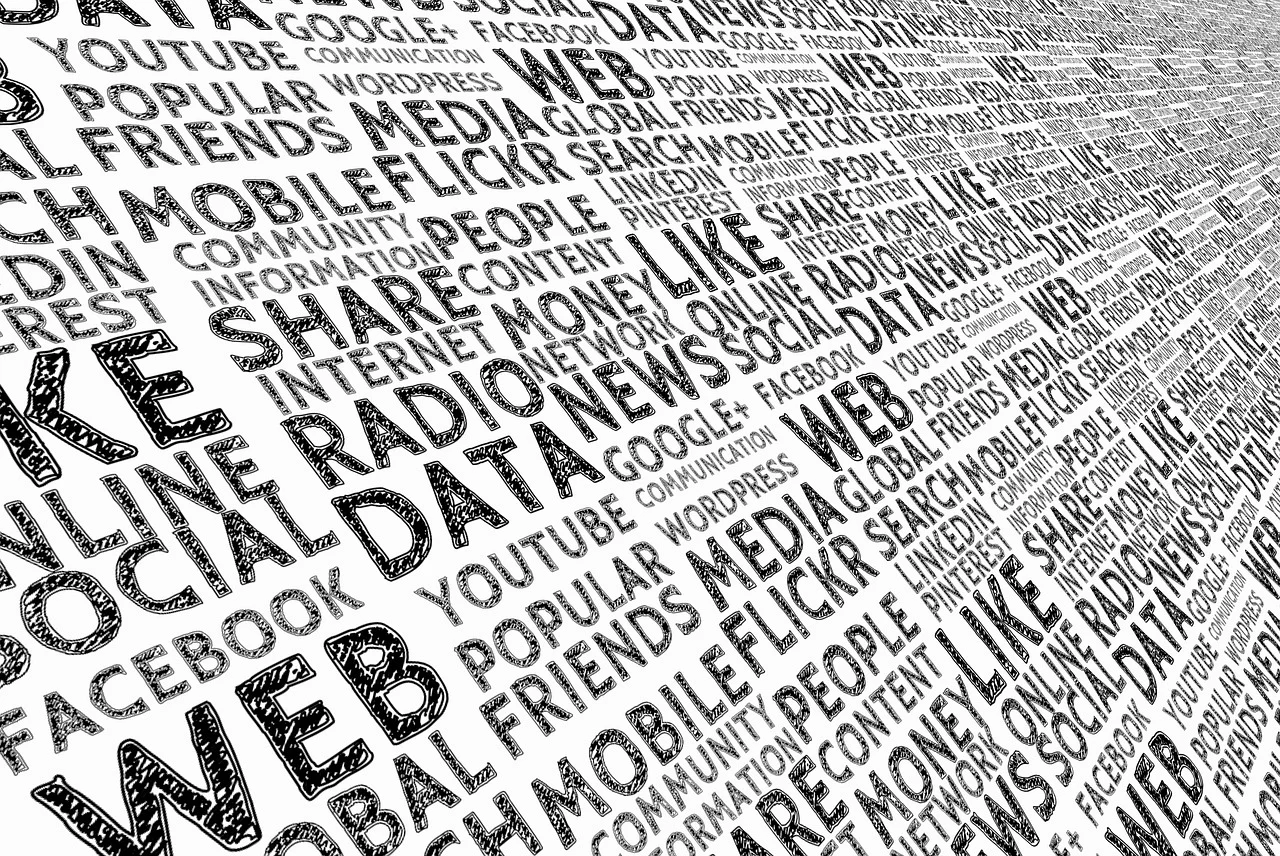Word clouds, also known as tag clouds or text clouds, are graphical representations of text data where words are displayed in varying sizes, with the size of each word indicating its frequency of occurrence in the given text. This popular visualization technique provides an immediate and intuitive overview of the most prominent words within a body of text, making it an essential tool for summarizing and understanding textual content. Word clouds find applications in fields such as data analysis, content visualization, and text mining.
How Word Clouds Work
The creation of a word cloud involves several steps:
1. Text Preprocessing: Before generating a word cloud, the text data must be prepared. This involves removing any irrelevant or common words (stop words) that may not contribute to the overall understanding of the content. The remaining words are then used to create the word cloud.
2. Word Frequency Calculation: The frequency of each word is determined by counting how often it appears in the text. Words that appear more frequently are assigned larger sizes in the word cloud, while less common words are smaller.
3. Visual Layout: The word cloud generator arranges the words in a visually appealing layout. The words are positioned in a way that avoids overlaps and emphasizes the differences in their sizes.
4. Size Scaling: The sizes of the words are scaled proportionally to their frequencies. Larger words represent more frequent terms, while smaller words represent less frequent ones.
Generating a Word Cloud in Python
Python provides various libraries for generating word clouds, with “WordCloud” being one of the most popular choices. Here’s a simple example of generating a word cloud using the “WordCloud” library:
# Import necessary libraries
from wordcloud import WordCloud
import matplotlib.pyplot as plt
# Sample text data
text = "data analysis visualization text mining data science machine learning natural language processing"
# Create a WordCloud object
wordcloud = WordCloud(width=800, height=400, background_color='white').generate(text)
# Display the word cloud using Matplotlib
plt.figure(figsize=(10, 5))
plt.imshow(wordcloud, interpolation='bilinear')
plt.axis('off')
plt.show()
In this example, we import the required libraries and create a WordCloud object. We pass the text data to the object and specify the dimensions, background colour, and other parameters. Finally, we use Matplotlib to display the generated word cloud.
Conclusion
Word clouds are a valuable tool for quickly understanding the key themes and terms within a body of text. By visualizing word frequency, they provide insights into the main concepts and topics present in the data. Python’s libraries, such as “WordCloud,” make generating word clouds easy and integrate them into various data analysis and visualization projects. Word clouds offer an efficient way to gain a high-level overview of textual information, whether for academic research, content analysis, or data exploration.