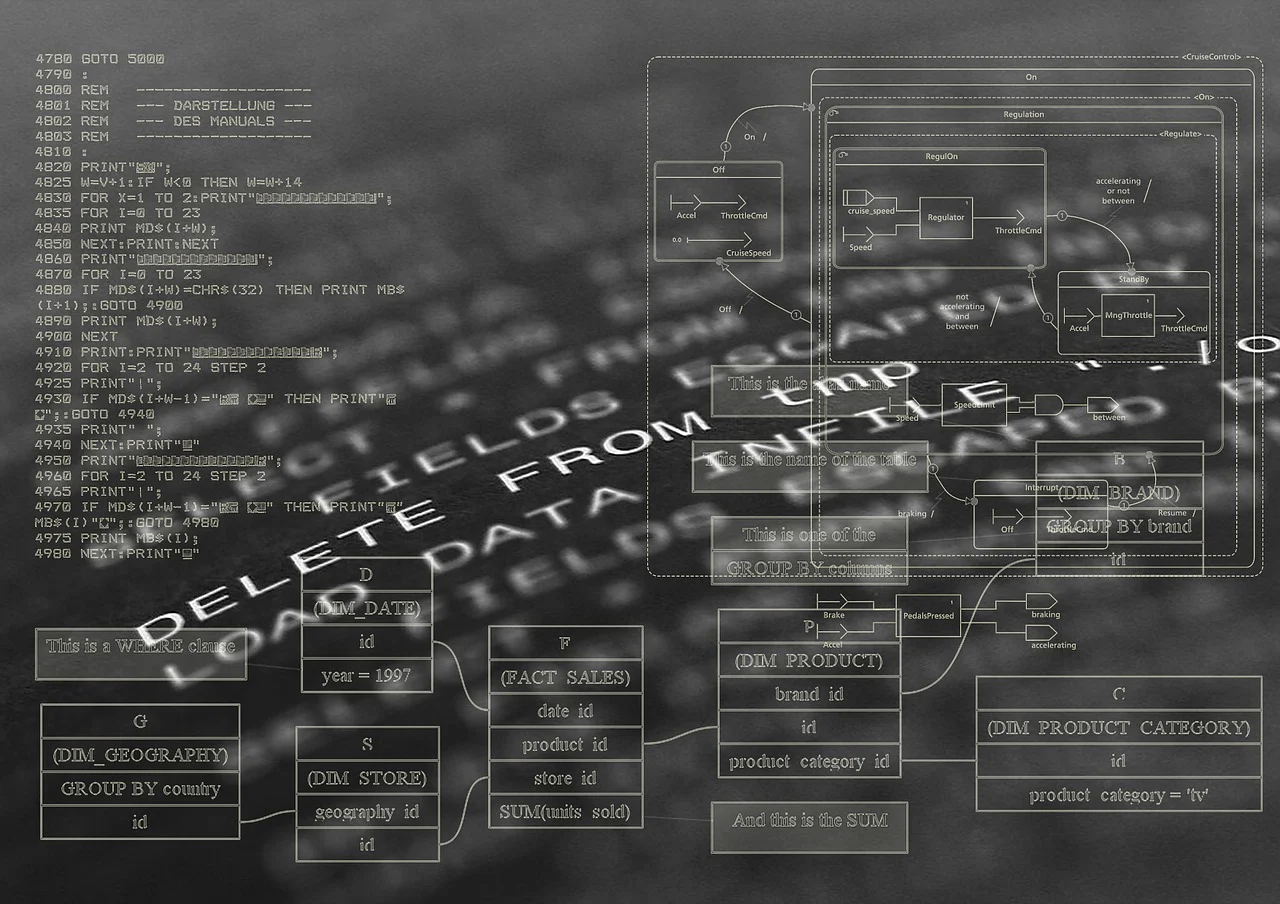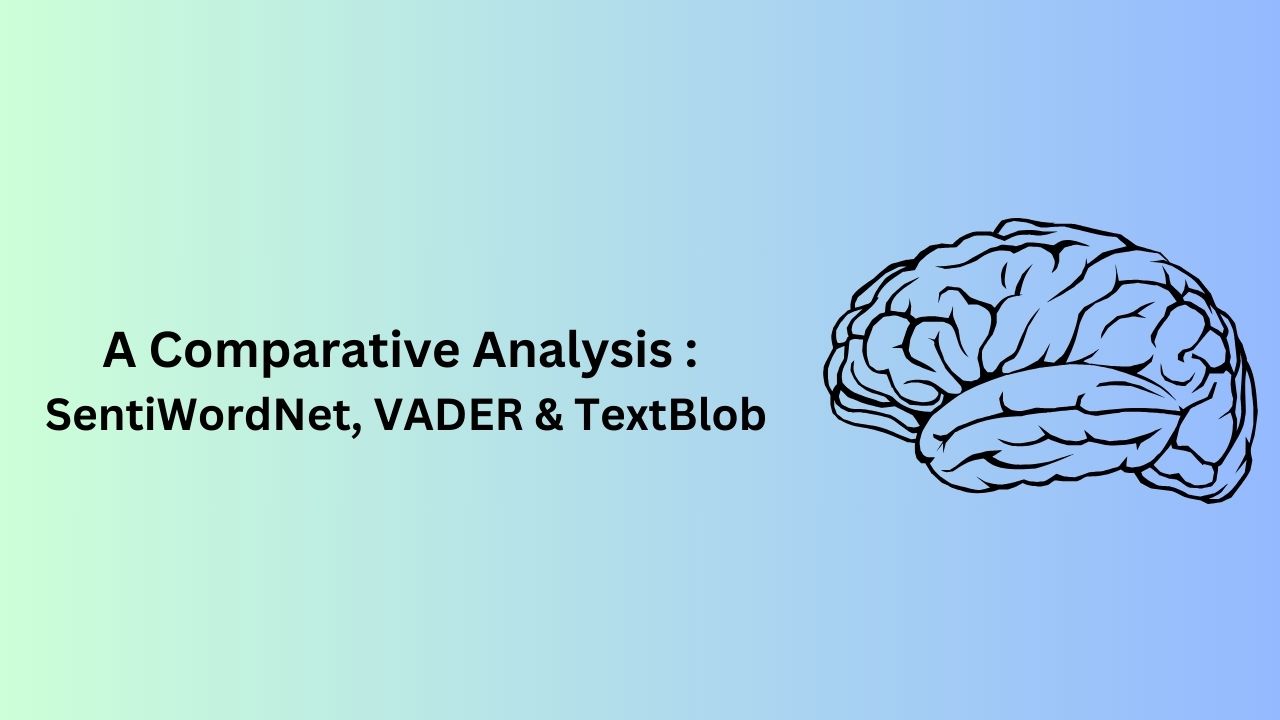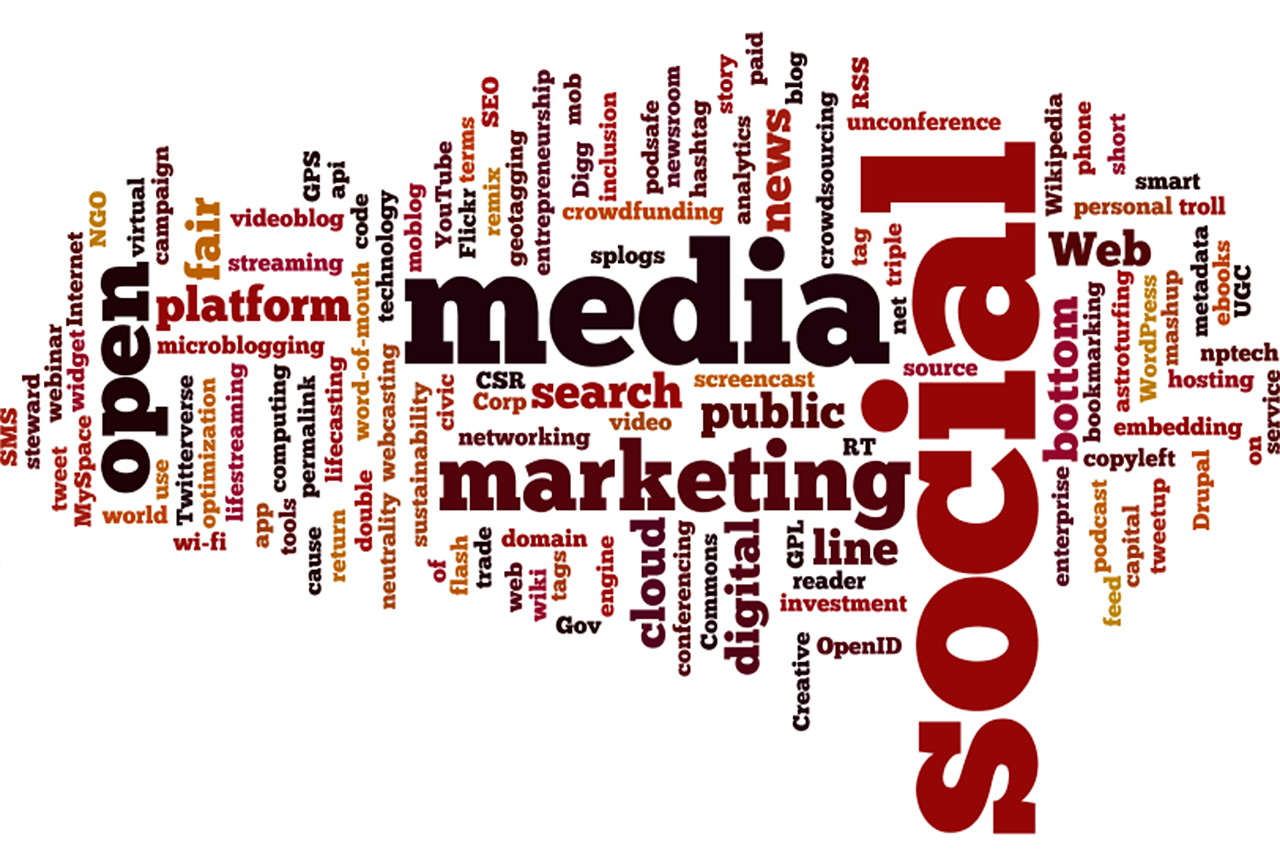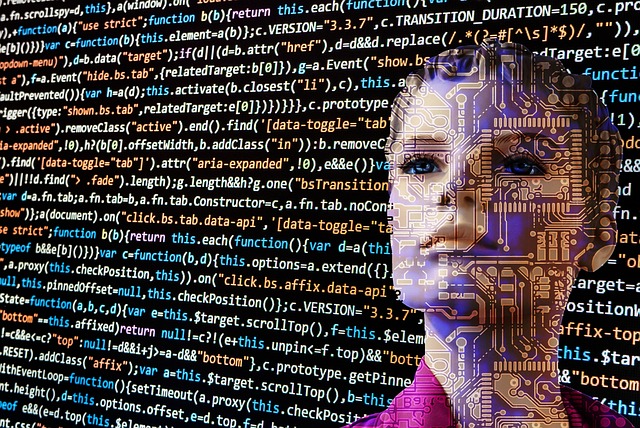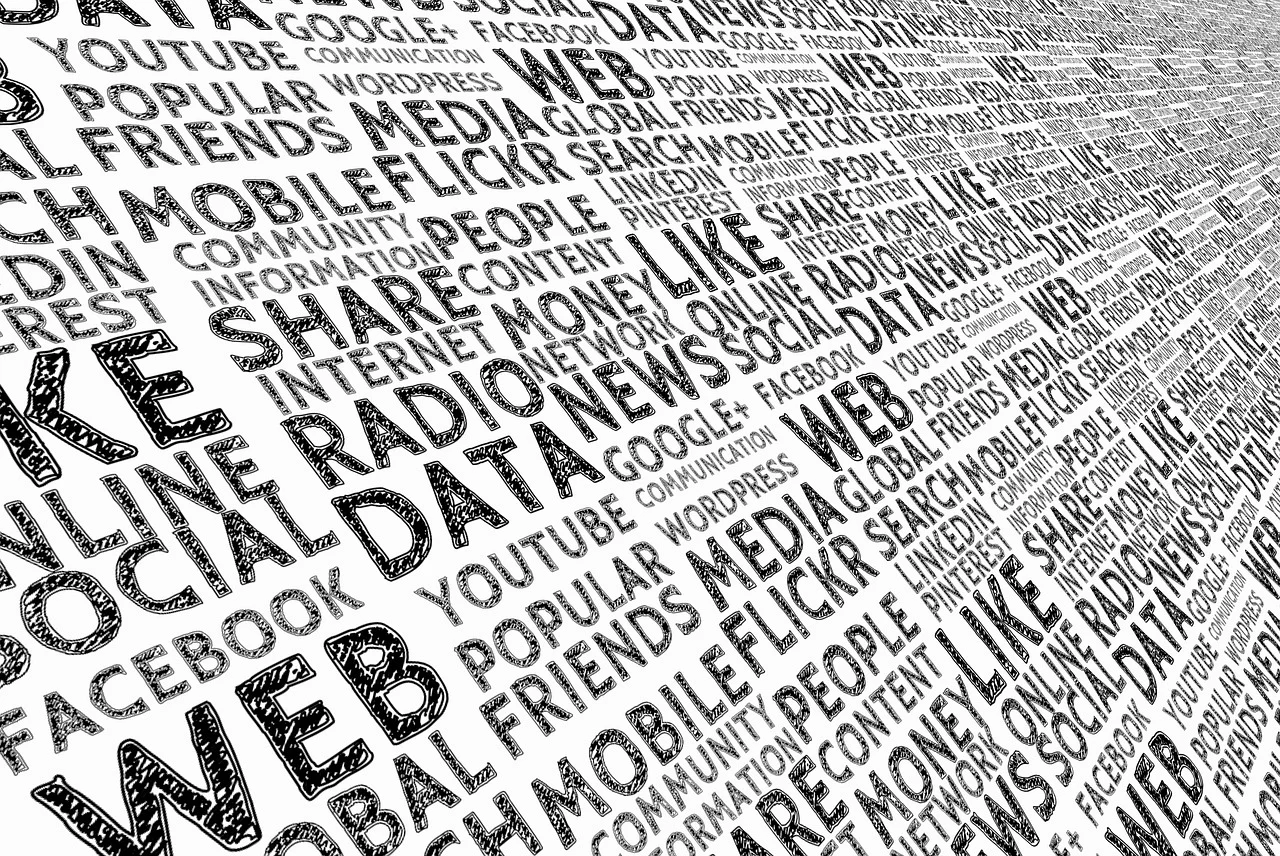Table of Contents
What is TextBlob Sentiment Analysis?
TextBlob Sentiment Analysis is a natural language processing (NLP) technique used to determine the sentiment or emotion expressed in a piece of text. TextBlob is a popular Python library that provides a simple API for various NLP tasks, including sentiment analysis.
In sentiment analysis, the main goal is to automatically determine the sentiment or emotional tone of a given text, which could be positive, negative, or neutral. It’s a common task in NLP and has various real-world applications, such as social media monitoring, customer feedback analysis, market research, and more.
TextBlob Sentiment Analysis uses a machine learning model that has been trained on a large corpus of text data to understand and classify sentiments. The model is typically pre-trained on a labelled dataset, where each text is annotated with its corresponding sentiment (positive, negative, or neutral). During the sentiment analysis process, the model examines the text’s language and context to predict the overall sentiment.
The sentiment analysis process in TextBlob is based on two main aspects:
1. Polarity: The polarity of a text indicates whether the sentiment is positive, negative, or neutral. The polarity score ranges from -1 to 1, where -1 represents a very negative sentiment, 0 represents a neutral sentiment, and 1 represents a very positive sentiment.
2. Subjectivity: The subjectivity of a text indicates how subjective or objective the text is. A text with a high subjectivity score (close to 1) indicates that it is more subjective and likely to contain personal opinions, while a low subjectivity score (close to 0) indicates that the text is more objective and fact-based.
By combining the polarity and subjectivity scores, TextBlob provides a comprehensive sentiment analysis of the input text.
TextBlob is a convenient choice for beginners and quick prototyping due to its user-friendly API and ease of use. However, for more advanced and specialized use cases, other more complex and domain-specific sentiment analysis approaches may be required.
TextBlob Python library
TextBlob Python library makes sentiment analysis easy. It provides a simple API for diving into common natural language processing (NLP) tasks. To get started with TextBlob and perform sentiment analysis, you need to install the library first. You can install it using pip:
pip install textblobOnce you have TextBlob installed, you can use the following example to perform sentiment analysis:
from textblob import TextBlob
def analyze_sentiment(text):
# Create a TextBlob object
blob = TextBlob(text)
# Get the sentiment polarity (-1 to 1) and subjectivity (0 to 1)
sentiment_polarity = blob.sentiment.polarity
sentiment_subjectivity = blob.sentiment.subjectivity
# Determine the sentiment label
if sentiment_polarity > 0:
sentiment_label = "Positive"
elif sentiment_polarity < 0:
sentiment_label = "Negative"
else:
sentiment_label = "Neutral"
return sentiment_label, sentiment_polarity, sentiment_subjectivity
# Example text for sentiment analysis
example_text = "I love Python! It's such a fantastic language."
# Perform sentiment analysis
sentiment_label, sentiment_polarity, sentiment_subjectivity = analyze_sentiment(example_text)
# Output the results
print("Text: ", example_text)
print("Sentiment Label: ", sentiment_label)
print("Sentiment Polarity: ", sentiment_polarity)
print("Sentiment Subjectivity: ", sentiment_subjectivity)
In this example, we define a function called `analyze_sentiment`, which takes a text input and returns the sentiment label (Positive, Negative, or Neutral), sentiment polarity (a value between -1 and 1, where -1 indicates very negative sentiment, 0 indicates neutral, and 1 indicates very positive sentiment), and sentiment subjectivity (a value between 0 and 1, where 0 indicates a very objective statement, and 1 indicates a very subjective statement).
We then provide an example text, analyze its sentiment using the `analyze_sentiment` function, and print out the results. The output will show the sentiment label and the sentiment polarity and subjectivity scores for the given text.
You can use this example to analyze the sentiment of various texts and explore how TextBlob performs sentiment analysis on different types of input.
Output :
Text: I love Python! It's such a fantastic language.
Sentiment Label: Positive Sentiment
Polarity: 0.3416666666666666
Sentiment Subjectivity: 0.6666666666666666