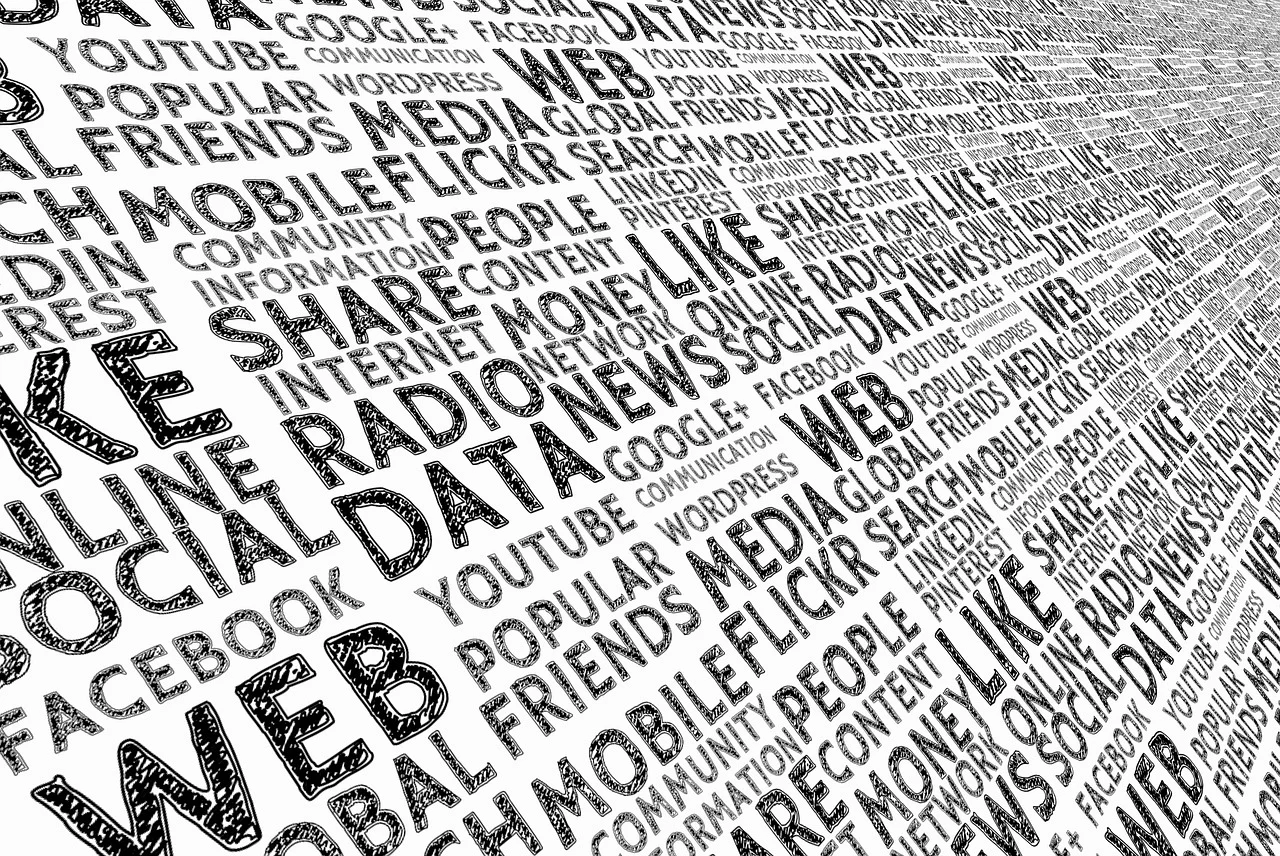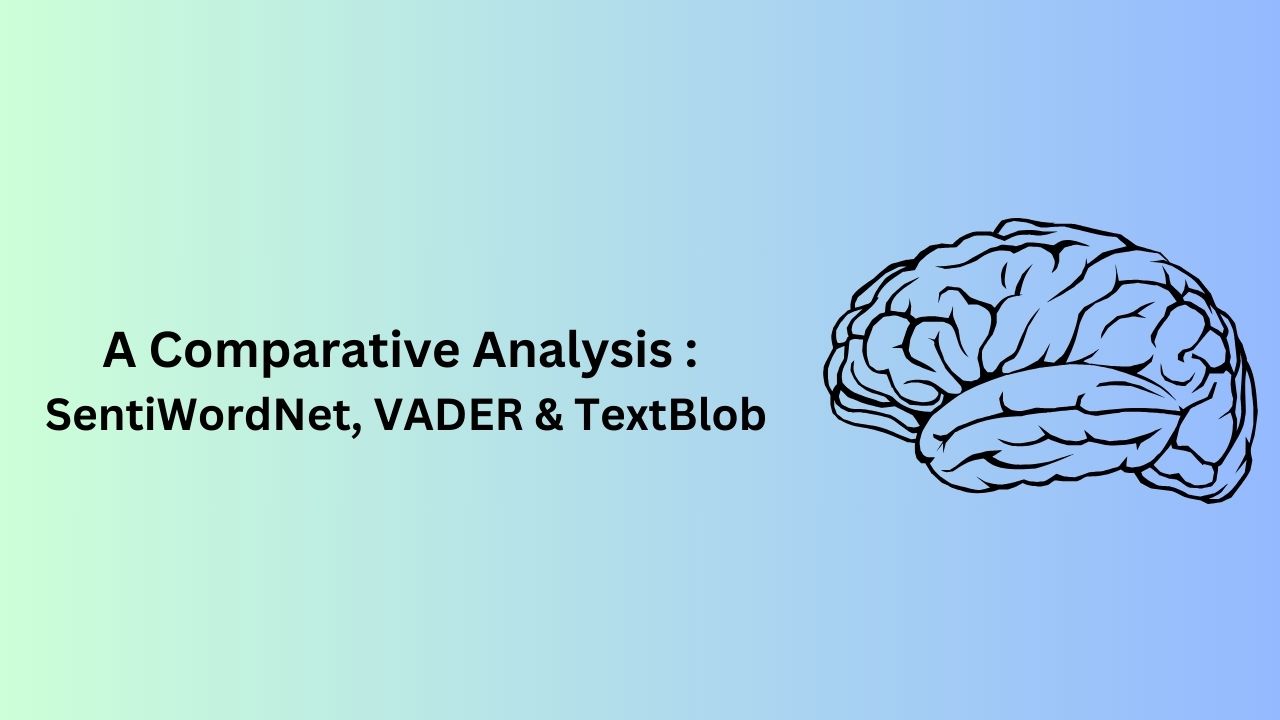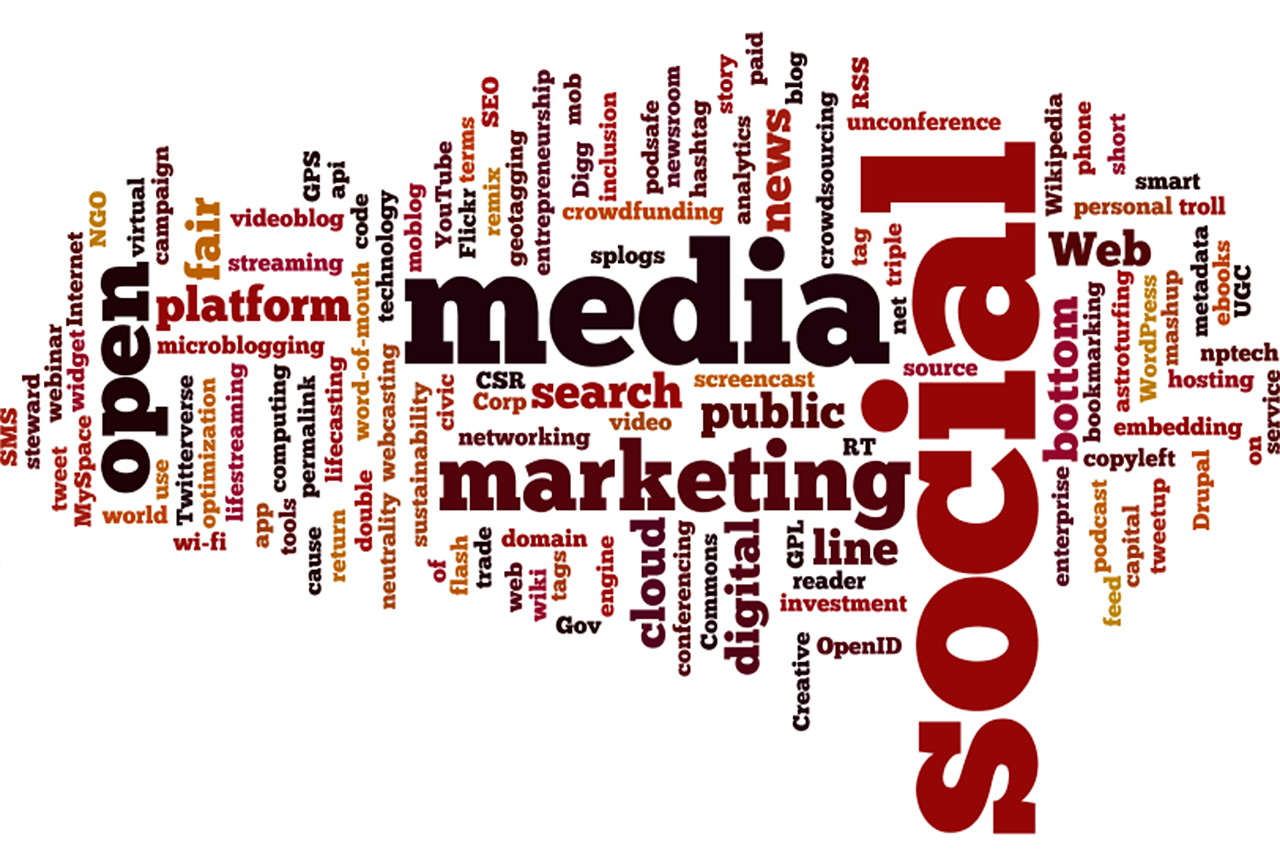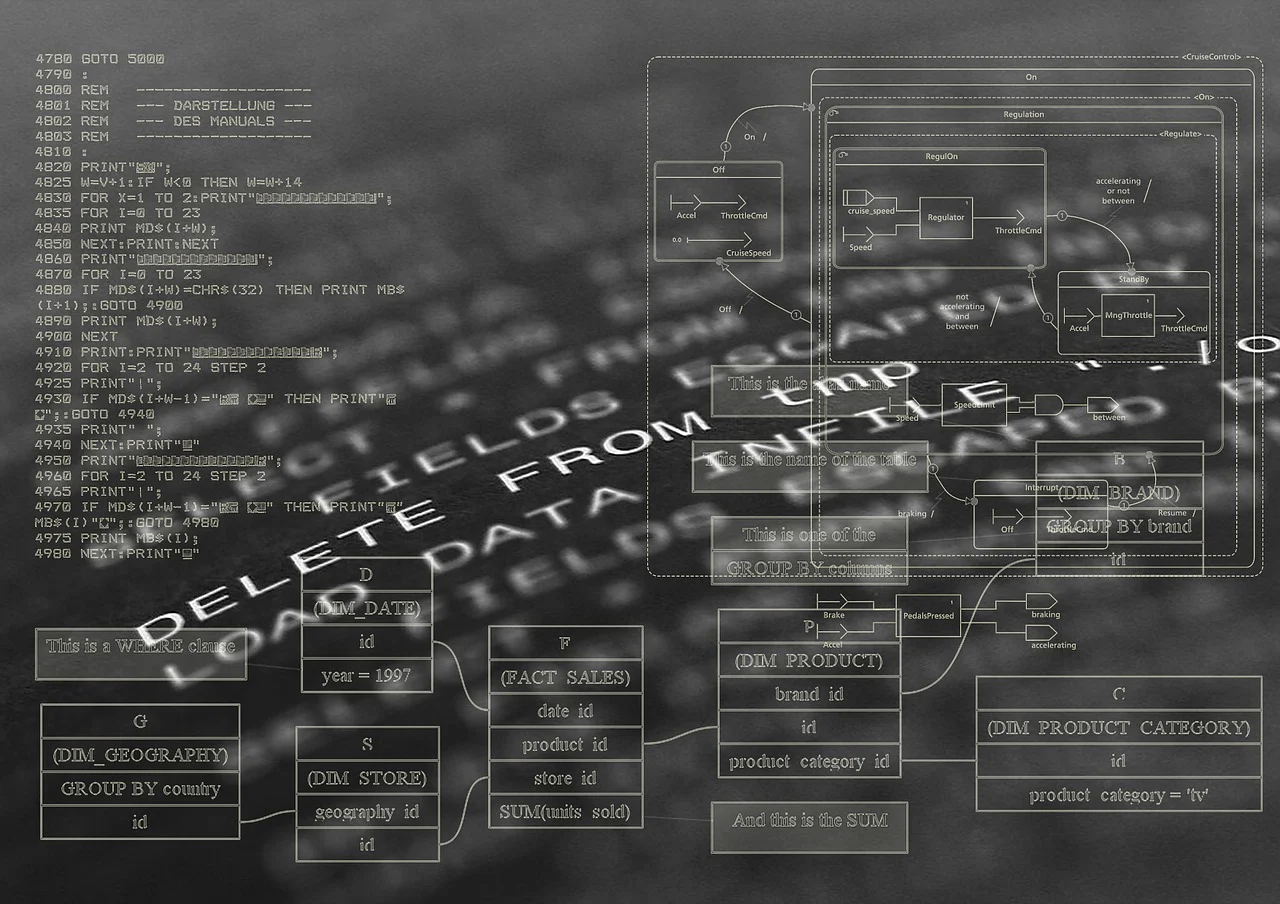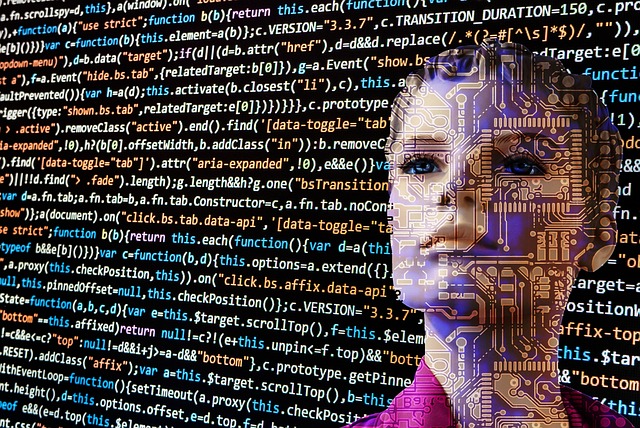Text preprocessing is a crucial step in sentiment analysis as it helps clean and prepare the text data before feeding it to a machine learning model. By applying these preprocessing techniques, the text data becomes more suitable for sentiment analysis, and the machine learning model can better understand the underlying sentiment of the text. The specific preprocessing steps used may vary depending on the dataset and the nature of the sentiment analysis task. Below are some common techniques used for text preprocessing in sentiment analysis:
1. Lowercasing:
Convert all text to lowercase to ensure uniformity and avoid the duplication of words due to capitalization.
Example:
Input: “I LOVE this Product!”
Output: “i love this product!”
2. Tokenization:
Divide the text into individual words or tokens. This step is essential as it allows the model to analyze each word separately.
Example:
Input: “I love this product.”
Output: [“I”, “love”, “this”, “product”, “.”]
3. Removing Punctuation:
Remove punctuation marks such as commas, periods, exclamation marks, etc., as they do not add much value for sentiment analysis.
Example:
Input: “I love this product!”
Output: “I love this product”
4. Removing Stopwords:
Remove common words that do not contribute much to the sentiment analysis, such as “the,” “a,” “is,” etc.
Example:
Input: “I love this product.”
Output: “love product.”
5. Stemming and Lemmatization:
Reduce words to their base or root form to handle different variations of a word.
Stemming example:
Input: “running, runs, ran”
Output: “run, run, run”
Lemmatization example:
Input: “better, best”
Output: “good, best”
6. Handling Contractions:
Expand contractions to ensure that words are in their full form.
Example:
Input: “I can’t believe it.”
Output: “I cannot believe it.”
7. Removing Numbers and Special Characters:
Remove numbers and special characters, as they generally don’t contribute much to sentiment analysis.
Example:
Input: “The price is $20.99!”
Output: “The price is “
8. Handling Emojis and Emoticons:
Convert emojis and emoticons to meaningful words to include their sentiments in the analysis.
Example:
Input: “I’m so happy! 😃”
Output: “I’m so happy! happy”
9. Part-of-Speech (POS) Tagging:
Identify the part of speech of each word (noun, verb, adjective, etc.) for better context analysis.
Example:
Input: “The cat is black.”
Output: [(“The”, “DT”), (“cat”, “NN”), (“is”, “VBZ”), (“black”, “JJ”)]
10. Spell Checking and Correction:
Identify and correct spelling errors to improve the accuracy of sentiment analysis.
Example:
Input: “I lvoe this product!”
Output: “I love this product!”
Author: Pankaj Chowdhury
Thank You.