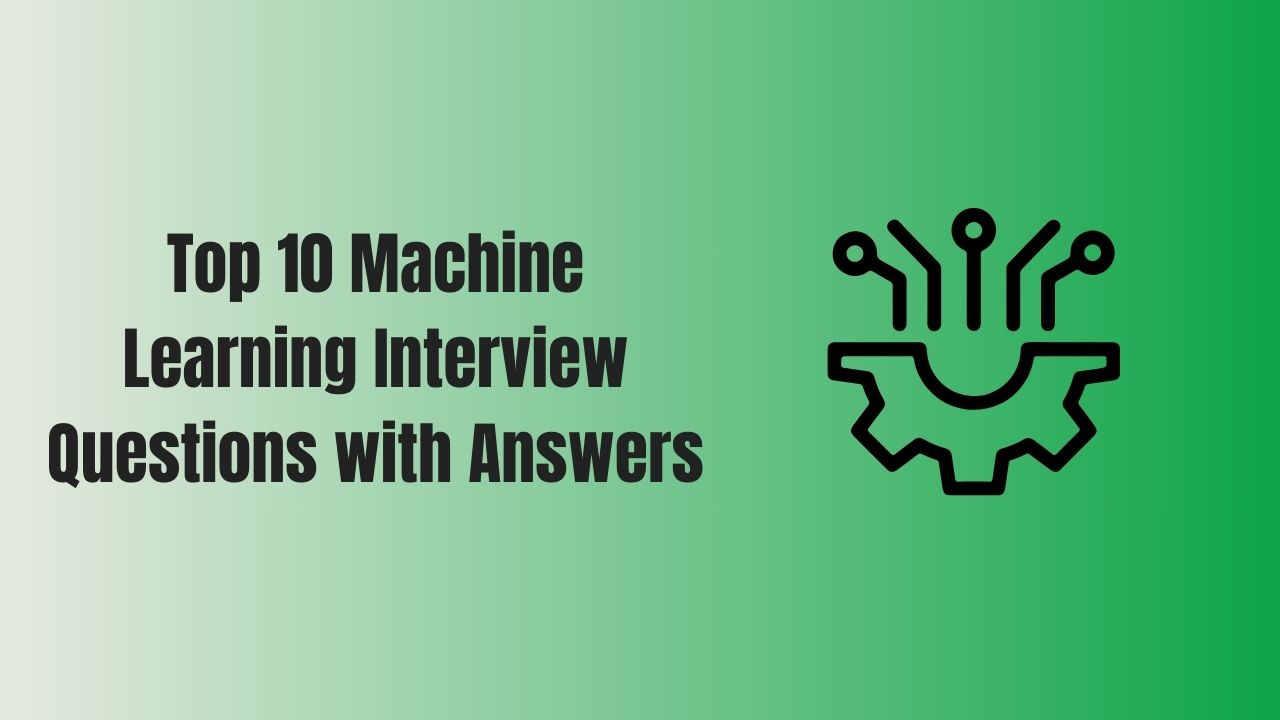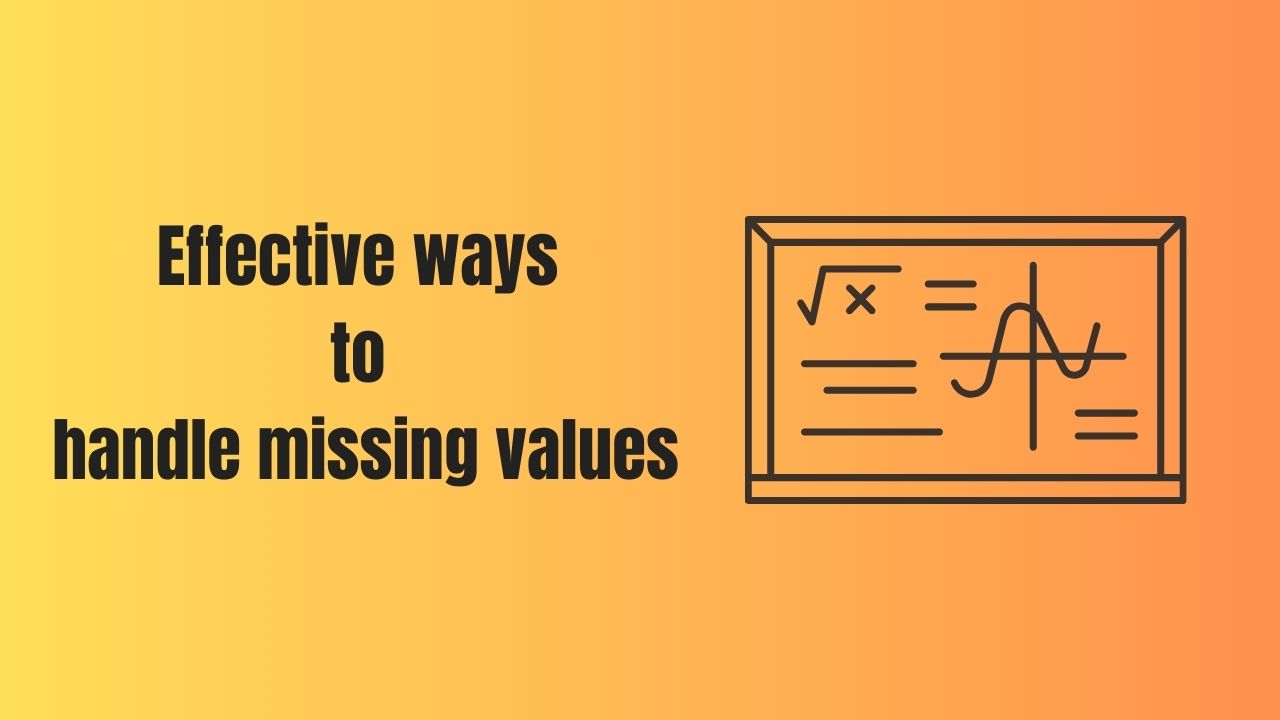What is Principal Component Analysis (PCA)?
Principal Component Analysis (PCA) is a dimensionality reduction technique commonly used in statistics and data analysis. Its primary objective is to transform a dataset containing a potentially large number of correlated variables into a new set of variables, known as principal components, that are uncorrelated and capture most of the variance present in the original data. PCA aims to simplify complex data while retaining the essential patterns and relationships among variables.
In essence, PCA seeks to find a new coordinate system in which the data is most spread out along the axes. The first principal component captures the direction of maximum variance, the second captures the next highest variance orthogonal to the first, and so on. Each principal component is a linear combination of the original variables.
Key concepts in PCA include:
- Eigenvectors and Eigenvalues: PCA involves calculating the eigenvectors and eigenvalues of the covariance matrix of the original data. Eigenvectors represent the directions of the principal components, and eigenvalues indicate the amount of variance explained by each component.
- Variance: PCA aims to maximize the variance along the principal components. The first principal component explains the largest amount of variance, followed by subsequent components in decreasing order.
- Dimensionality Reduction: By retaining the top principal components that capture the most variance, PCA allows for dimensionality reduction. This can be particularly valuable when dealing with high-dimensional data.
- Orthogonality: Principal components are orthogonal to each other, meaning they are uncorrelated. This property simplifies interpretation and can aid in identifying underlying patterns.
PCA is widely used in various fields, including data preprocessing, feature selection, noise reduction, visualization, and exploratory data analysis. It’s a fundamental technique for understanding the underlying structure of data and reducing complexity while preserving essential information.
Here’s a step-by-step process to perform Principal Component Analysis (PCA) on a dataset using an example:
Step 1: Load Data Load your dataset into the statistical software of your choice. Let’s assume we have a dataset with measurements of individuals’ heights, weights, and ages. Each row represents an individual, and the columns represent the variables.
Step 2: Standardize the Data Standardize the data to have a mean of 0 and a standard deviation of 1. This step is crucial to ensure that variables with different scales contribute equally to the analysis.
Example: Suppose we have three variables: height, weight, and age. Standardize each variable by subtracting the mean and dividing by the standard deviation.
Step 3: Calculate the Covariance Matrix Calculate the covariance matrix of the standardized data. The covariance matrix shows how each variable varies in relation to the others.
Step 4: Calculate Eigenvalues and Eigenvectors Calculate the eigenvalues and eigenvectors of the covariance matrix. Eigenvalues represent the amount of variance explained by each eigenvector (principal component).
Step 5: Sort Eigenvalues Sort the eigenvalues in descending order. The eigenvectors corresponding to higher eigenvalues explain more variance in the data.
Step 6: Select Principal Components Choose the top k eigenvectors based on the amount of variance you want to retain. This is often determined by looking at the cumulative explained variance plot or using a certain threshold (e.g., retaining components that explain 95% of the total variance).
Step 7: Create Principal Components Create the principal components by multiplying the standardized data by the selected eigenvectors. Each row in the new dataset represents an individual, and the columns are the principal components.
Step 8: Interpret Principal Components Interpret the principal components based on the patterns of loadings (coefficients) of the original variables. Higher absolute loadings indicate stronger contributions of the original variables to the component.
Example: Suppose the first principal component has high positive loadings on height and weight but low loading on age. This component could represent overall body size.
Step 9: Explained Variance Calculate the explained variance for each principal component by dividing the corresponding eigenvalue by the sum of all eigenvalues. This indicates the proportion of total variance explained by each component.
Step 10: Visualization Visualize the principal components using scatter plots or biplots to understand the relationships between observations and components.
That’s it! These steps outline the process of performing Principal Component Analysis on a dataset. Keep in mind that PCA is a dimensionality reduction technique and can be used for various purposes, including visualization, data compression, and feature selection.
Certainly! Here’s a Python code example using the numpy and sklearn libraries to perform Principal Component Analysis (PCA) on a dataset. In this example, we’ll work with a synthetic dataset containing measurements of heights, weights, and ages.
import numpy as np
from sklearn.preprocessing import StandardScaler
from sklearn.decomposition import PCA
# Example dataset (rows: individuals, columns: variables)
data = np.array([
[160, 50, 25],
[170, 65, 30],
[155, 45, 22],
[180, 70, 28],
[165, 55, 27]
])
# Step 1: Standardize the data
scaler = StandardScaler()
scaled_data = scaler.fit_transform(data)
# Step 2: Calculate the covariance matrix
covariance_matrix = np.cov(scaled_data, rowvar=False)
# Step 3 and 4: Calculate eigenvalues and eigenvectors
eigenvalues, eigenvectors = np.linalg.eig(covariance_matrix)
# Step 5: Sort eigenvalues
sorted_indices = np.argsort(eigenvalues)[::-1]
sorted_eigenvalues = eigenvalues[sorted_indices]
sorted_eigenvectors = eigenvectors[:, sorted_indices]
# Step 6: Select principal components (retain first two in this case)
num_components = 2
selected_eigenvectors = sorted_eigenvectors[:, :num_components]
# Step 7: Create principal components
principal_components = np.dot(scaled_data, selected_eigenvectors)
# Step 8: Interpret principal components
# In this example, interpretation would be based on the loadings of original variables
# Step 9: Calculate explained variance
explained_variance = sorted_eigenvalues / np.sum(sorted_eigenvalues)
# Print the results
print("Principal Components:\n", principal_components)
print("Explained Variance:\n", explained_variance)Please note that this example uses a simplified dataset for illustration purposes. In practice, you would load your own dataset and follow these steps to perform PCA. Additionally, you might use libraries like matplotlib for visualization and more advanced techniques for interpretation and feature selection.
Principal Components:
[[ 1.13938188 0.13351251]
[-1.51735033 0.62163515]
[ 2.40887228 -0.31552394]
[-2.10457376 -0.72698959]
[ 0.07366993 0.28736586]]
Explained Variance:
[0.92252445 0.07432695 0.0031486 ]Let’s interpret the results you’ve provided based on the principal components and explained variance.
Principal Components: The “Principal Components” section provides the values of the data points in the new reduced-dimensional space, which are the two principal components we selected. Each row corresponds to an individual, and the columns represent the principal components. These values indicate the position of each individual along the principal components’ axes.
For example, the first individual has principal component values of approximately [1.14, 0.13], and the second individual has values of approximately [-1.52, 0.62]. These values represent the new coordinates of the individuals in the principal component space.
Explained Variance: The “Explained Variance” section provides the proportions of the total variance explained by each principal component. In this case, the original data had three dimensions (height, weight, and age). The explained variance values show how much of the total variance in the data is captured by each principal component.
- The first principal component explains approximately 92.25% of the total variance.
- The second principal component explains approximately 7.43% of the total variance.
- The third principal component explains only about 0.31% of the total variance.
These values tell us how much information is retained when we reduce the data to the selected number of principal components. In this case, since the first two principal components explain the majority of the variance (over 99%), we can consider these two components as a meaningful representation of the data in a lower-dimensional space.
Overall, principal components allow us to reduce the dimensionality of the data while retaining as much variance as possible. The explained variance values help us understand how much information is preserved in the reduced representation.